Sorting Email Messages in Microsoft Outlook
Outlook
To sort by a single column, just click on the column heading.
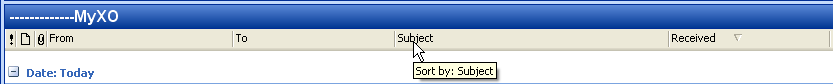
The first time you click the column heading, it sorts ascending. Click it again to reverse the sort order.
Hold the Shift key down as you click on another heading, such as Received. The messages will be sorted first by subject, and then by received date. To see how to add or change columns in Outlook, click here.