Remove Metadata From HTML in Microsoft FrontPage
For some reason, some folks don’t like admitting that they’ve used Front Page to build their or their clients’ web or they just don’t like advertising for Microsoft.
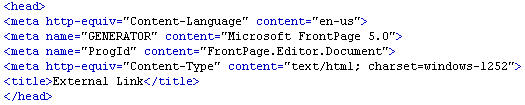
If you are among those ranks and you want to keep the FrontPage metadata from showing up in the HTML of your web pages, do the following:
While in Normal view, right click anywhere in the white space of your webpage. From the right-click context menu, select Page Properties… and select the ‘Custom’ tab.

In the lower half of the Custom tab, you will see the User Variables field; in the field you will find:
· “GENERATOR Microsoft FrontPage 5.0”
· “ProgId FrontPage.Editor.Document”

Click the Remove button once to remove the Generator line and once more to remove the ProgId line. Click OK to close the Page Properties dialog, save your page and then look at the HTML-the FrontPage information is gone.
