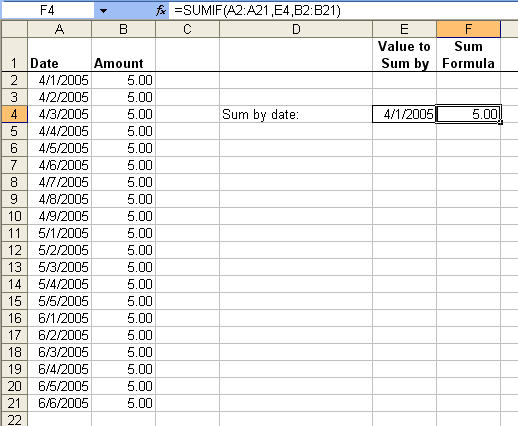SUMIF With Dates in Microsoft Excel
Excel
No matter how many times I use these formulas, I cannot remember it. So I'm putting this article up for myself as much as for anyone else. Thanks to Zack Barresse for the sample file!
Here, we have a bunch of dates with amounts. What if I want the total amounts for April? Or May? The best way is to demonstrate it. Our formula resides in cell F12. Our start and end dates are in E12 and E13. As with all MS Office applications, our dates are "inclusive".
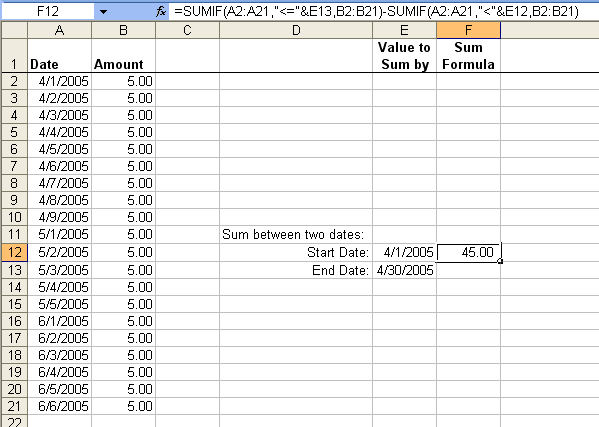
Want just one date? Here you go. Our date resides in E4.