SUMIF Using a Cell Reference as Criteria in Microsoft Excel
Excel
Here's a common task. Column A contains a grade, column B contains how many people received it. This information resides on Sheet2.
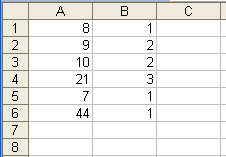
Now, we want to summarize the information on Sheet1. In this case, the person wanted to have 1-10, 11-20, etc. Instead, we turn those into values of 10, 20, etc., so that we can use them for our formula.
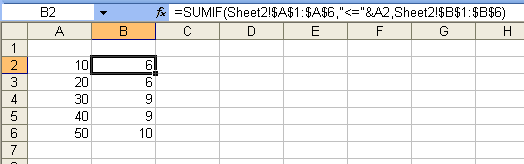
We make sure the ranges we're looking in have the $ signs so when we copy it, they don't change the cell references on us. We have to "build" the reference to the cell we're looking at. If we just needed it to be equal to A2, then we wouldn't need the "<="& part of the formula.